Free downloadable Apple Watch faces
Disneyland and Walt Disney World Apple Watch Faces

Bay Lake Society
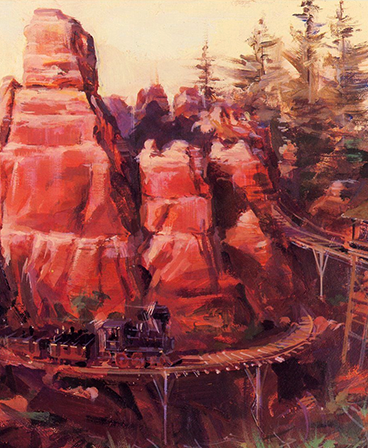
Big Thunder Mountain

Captain EO

Contempoary Resort '70s Room Art

Disney-MGM Earffel Tower

Epcot 35

Figment

Kitchen Kabaret Hamm n Eggz

Haunted Mansion

Haunted Mansion
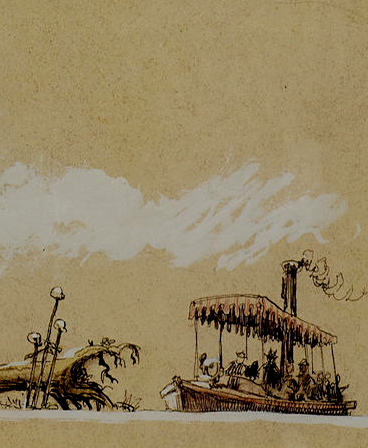
Jungle Cruise

Progress City

Spaceship Earth

Spaceship Earth

Enchanted Tiki Room

WDW Road Signs
Disney Animation Apple Watch Faces

Peter Pan

Fastasia

Peter Pan

Fastasia
Universal Orlando Resort Apple Watch Faces

Volcano Bay

Volcano Bay

 ,
,